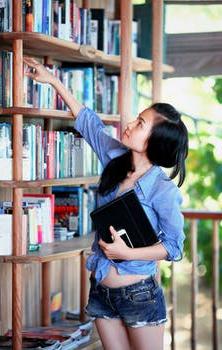Application Tips
Are you ready? Get set and apply!
As you fill out your ApplyTexas Application, you may have some questions along the way. We’ve taken some of the most frequently asked questions from students and created a guide to help you through the process.
 |
What you need to know
You'll also need to know your student type. Not sure? Here is some information to guide you. |
Have Never Attended CollegeHigh School Graduate
GED
Home School Graduate
Individual Approval
Dual Credit/ECHS/PTECH
|
Have Attended CollegeCollege Transfer, Degree-Seeking
College Transfer, Not degree-seeking
Visiting Student (Transient)
Readmission from Prior Semester
|
What you need to do: 10 steps to filling out your application
|
|
We hope this guide helped you through the application. If you had any trouble or have additional questions, reach out to your college’s Welcome Center for help.
Hint: We’re here to help you with any of your questions, but we’ve found that many students have questions about their residency so reach out to us if you aren’t sure what you should respond in this section.
Contact Us
Have questions? We are ready to assist you.
Our enrollment coaches can help guide you through the admission process at the Alamo Colleges by assisting you with questions or referring you to the right person to help. Get in touch with us today!
Not sure where you want to go?Contact the Alamo Colleges District team, and we’ll guide you to the college or program that can help you reach your goals. 21-ALAMO |
Northeast Lakeview College210-486-5193 Brazos Student Union (STCM 114)
|
Northwest Vista College21ALAMO (210-212-5266) Desert Willow Welcome Center (DWWC 102)
|
||||||
Palo Alto College210-486-3100 Rio Grande Building (RGB), room 105A
|
St. Philip's College21ALAMO (210-212-5266) Welcome Center (WEC 202)
|
San Antonio College210-486-0040 Fletcher Administration Building (FAB)
|